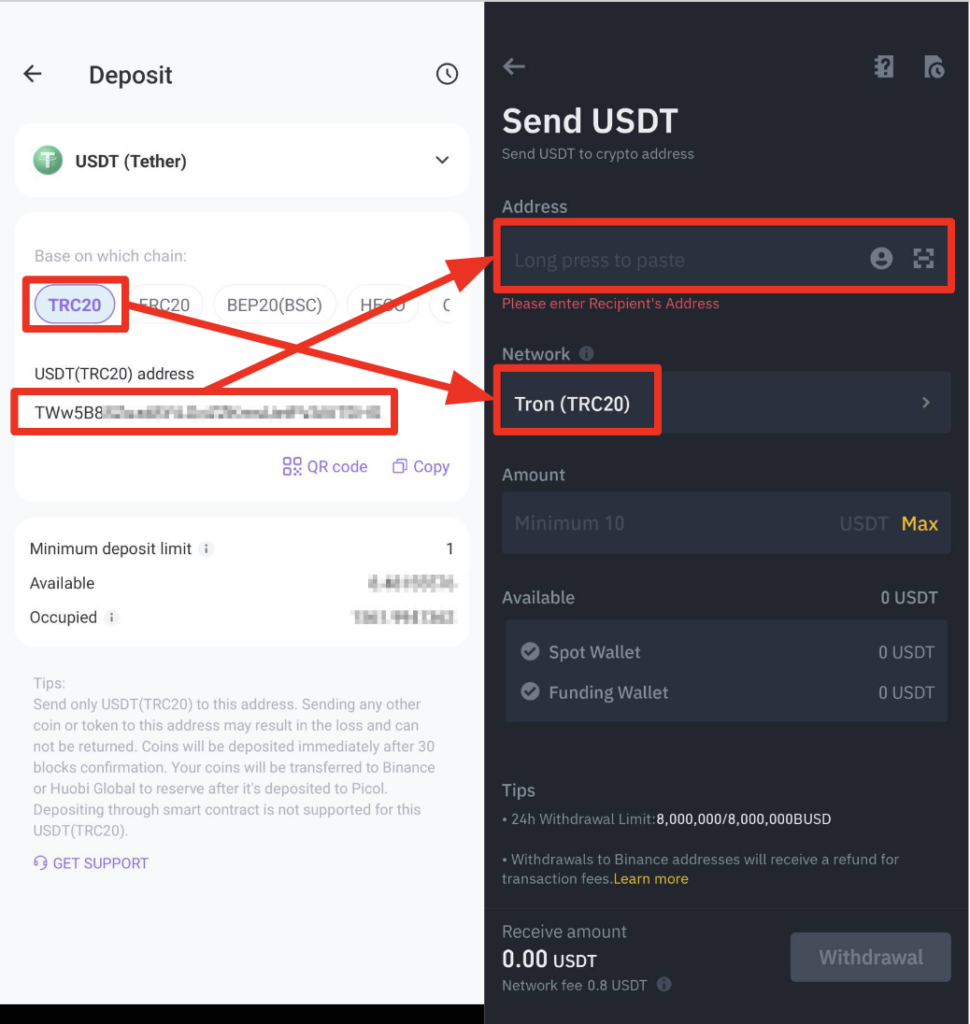If you already hold cryptocurrency assets, you can use the withdrawal function on external wallets/platforms to withdraw cryptocurrency to your Picol account.
Cryptocurrencies are transferred via “addresses”.
Access for Picol Wallet Address
1. Log in to your Picol account. After successfully logging in to the account, click [Deposit] on the Home page.
2. Select the name of the cryptocurrency and deposit “based on which network.”
After you check the informations above are correct, please copy the information below or scan the QR code of the address.
1. Wallet address.
2. memo (fill in if the crypto you deposit in need)
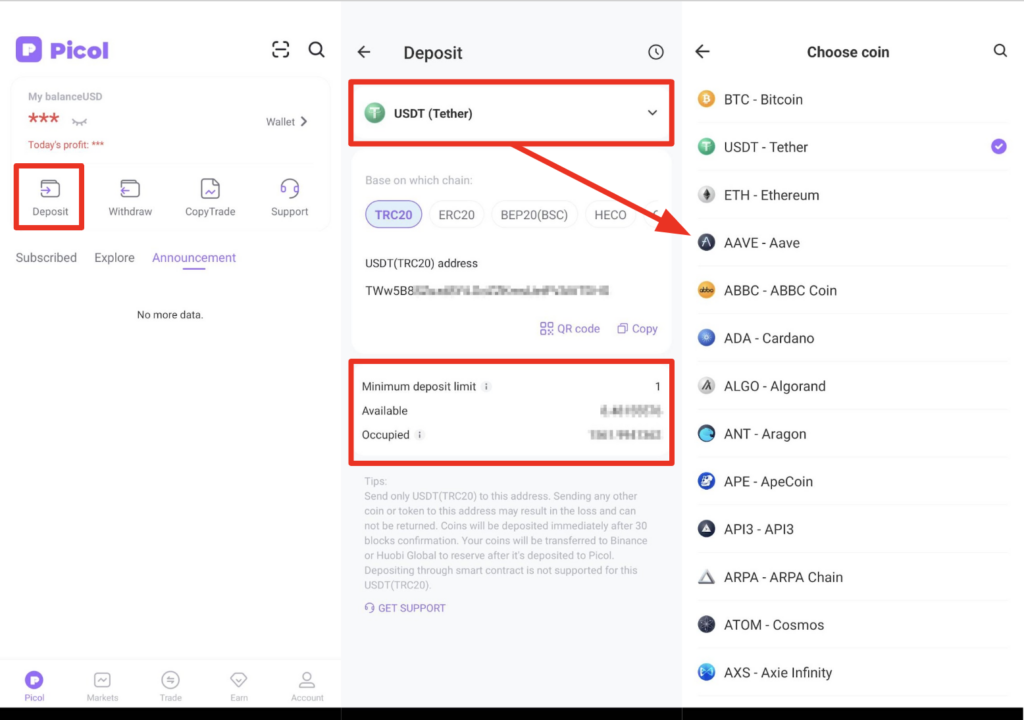
Fill in the Wallet Address
After you access for wallet address and QR Code correspond to the transfer network address under your Picol account, click “Copy” and paste the address on your withdrawal platform/wallet. Please make sure of two things below before you withdraw:
1. Please confirm the crypto you selected and whether the network has set the corresponding address to deposit.
2. Please confirm you have fill in the correct memo/tag (fill in if the crypto you deposit in need).